CS 3005: Programming in C++
Julia Set
Introduction
The Julia set is a mathematical set defined from a function. In addition to its merits in complex dynamics, it can be used to generate interesting images. Every point in a 2 dimensional plane can be categorized as inside or outside of the Julia set for a particular function choice.
Finding Points in the Julia Set
For our purposes, this is a good enough definition of the Julia set for a function (x’, y’) = f(x, y), where (x, y) and (x’, y’) are the coordinates of points in the 2 dimensional plane.
Take a point (x0, y0). Using x0, and y0 as input to f(x, y), we receive a new point from the function.
x1, y1 = f(x0, y0)
Repeat that process (iterate) by using the output of the previous call of the function
as the input to the current call. We could repeat up to n times:
x2, y2 = f(x1, y1)
x3, y3 = f(x2, y2)
x4, y4 = f(x3, y3)
...
xn-1, yn-1 = f(xn-2, yn-2)
xn, yn = f(xn-1, yn-1)
For large enough values of n, the resulting point at xn, yn will fall into one of two categories:
1- The point will still be close to the origin (0,0) of the plane. We define close to mean a distance less than or equal to 2.
2- The point will be far from the origin. We define far to mean a distance greater than 2.
If the resulting point is close to the origin, it is part of the Julia set for the function f(x,y). Otherwise it is not part of the Julia set for the function f(x,y). A point that is not part of the Julia set “escapes” at the first iteration where the new (x,y) point is a distance of more than 2 from the origin. For points that escape, we will want to remember the “escape count”, or on which iteration it escaped.
From Functions to Images
So, where do the interesting pictures come from?
We choose an actual function for f(x,y), then color
each point in the plane based on how far it is from
being in the Julia set for the selected function.
“How far” is the “escape count”.
Actually, there are infinitely many points in the plane, so we can’t do every point. Instead, we select a regular grid of points each representing the points near it in the plane. For each point in the grid:
- Calculate its
x0,y0value, from its position in the grid. - Iterate the application of
f(x,y)up tontimes. - If the result becomes far away, remember the iteration number when it first escaped (became far away from the origin). We call this the “escape value”. Points with lower escape values are further from the Julia set than those with higher escape values.
- If the result doesn’t become far away (escape) within
niterations, assume it did not escape and remembernas the escape value. These points are assumed to be part of the Julia set forf(x,y).
Now, we have a set of integers (the escape values) that represent
how close each of the points in the grid
are to the Julia set for f(x,y). Larger numbers
mean they are closer to the Julia set.
Since the points selected are in a regular grid, we can pair each grid point with a pixel in a rectangular image. We assign the color of pixel based on the escape value of the corresponding grid point. All pixels associated with the same escape value will have the same color.
Defining a Regular Grid
We will use the ComplexFractal class to calculate (x,y) values
from (row,column) numbers.
Our Function f(x,y)
For our function f(x,y) we will use this definition:
x' = x*x - y*y + a
y' = 2*x*y + b
where, a and b are parameters used to configure a particular version of the
family of functions described by these equations.
Assignment
In this assignment you will create a class to create and store a Julia
set’s escape values. It will inherit from ComplexFractal, which
inherits from the NumberGrid class.
We will use the NumberGrid height and width to store the grid size.
The NumberGrid maximum number will be used as the maximum escape
value, and the NumberGrid numbers will be the JuliaSet escape
values. The ComplexFractal class will keep track of mapping
between row,column and x,y coordinates. The JuliaSet class
will add the ability to calculate escape counts for points in the plane.
It will also track the a and b parameters necessary for our
chosen function.
You will also extend the ppm_menu program to add a new command.
The new commands required are:
julia-parameters: Set the parameters of the Julia Set function.complex-fractal: Choose to make a complex plane.julia: Choose to make a Julia set.
Programming Requirements
The following files must be updated or created and stored in the src directory
of your repository.
Create JuliaSet.{h,cpp}
This class inherits publicly from ComplexFractal.
The NumberGrid’s maximum number will be used for the JuliaSet’s maximum escape count.
Data Members:
double: theaparameter for the Julia set function.double: thebparameter for the Julia set function.
Methods:
JuliaSet( );UsesComplexFractal’s default constructor. Additionally setsato -0.650492,bto -0.478235, and maximum number count to 255.JuliaSet( const int& height, const int& width, const double& min_x, const double& max_x, const double& min_y, const double& max_y, const double& a, const double& b );Constructor. Sets up theComplexFractalandJuliaSetdata members from parameters.virtual ~JuliaSet( );Must exist, but has empty code block.double getA( ) const;Return the a parameter for the Julia set.double getB( ) const;Return the b parameter for the Julia set.void setParameters( const double& a, const double& b );Sets a and b parameters. Only allows values in the range -2.0 to 2.0 for each. If either is out of range, change nothing.virtual void calculateNextPoint( const double x0, const double y0, double& x1, double &y1 ) const;Calculate the next escape point after x0, y0 and store in x1, y1. Note that x1 and y1 are return by reference. This is the Julia set functionx',y' = f(x,y).virtual int calculatePlaneEscapeCount( const double& x0, const double& y0 ) const;Calculate the number of iterations required for x0, y0 to escape. The return value should be in the range 0 to maximum escape count, inclusive. 0 means immediately escaped, before any applications of the function. Maximum escape count means never escaped, or escaped on the last step. Escape means the distance from the origin is more than 2.virtual int calculateNumber( const int& row, const int& column ) const;Calculate the number of iterations required for row, column to escape. The return value should be in the range 0 to maximum escape count, inclusive. 0 means immediately escaped. Maximum escape count means never escaped, or escaped on the last step. If row or column is out of range, return -1. Should usecalculatePlaneCoordinatesFromPixelCoordinates()andcalculatePlaneEscapeCount().
Add New Functions to image_menu.h and image_drawing.cpp
void setJuliaParameters(ActionData& action_data);Asks the user for thedoubles “Parameter a? ” and “Parameter b? “. Then sets the parameters. Only does this work if thegridis actually aJuliaSetobject. Otherwise gives the message “Not a JuliaSet object. Can’t set parameters.”.
Update/Add Functions in image_menu.h and controllers.cpp
void setComplexFractal( ActionData& action_data );UsesetGrid()to setaction_data’s grid to aComplexFractalobject allocated from the heap.void setJuliaFractal( ActionData& action_data );UsesetGrid()to setaction_data’s grid to aJuliaSetobject allocated from the heap.void configureMenu( MenuData& menu_data )add the new actions with the names and descriptions listed below.
Table of New Commands
| Command Name | Function Name | Description |
| julia-parameters | setJuliaParameters | Set the parameters of the Julia Set function. |
| complex-fractal | setComplexFractal | Choose to make a complex plane. |
| julia | setJuliaFractal | Choose to make a Julia set. |
Update Makefile
The following commands should work correctly.
make hello- builds the hello programmake questions_3- builds the questions_3 programmake ascii_image- builds the ascii_image programmake image_file- builds the image_file programmake ppm_menu- builds the image_file programmake all- builds all programsmake- builds all programs (same asmake all)make clean- removes all .o files, and all executable programs
Additional Documentation
Sample PPM Images
Show Off Your Work
To receive credit for this assignment, you must
- use git to add, commit and push your solution to your repository for this class.
- successfully pass all unit tests and acceptance tests
Additionally, the program must build, run and give correct output.
Extra Challenges (Not Required)
- Create classes that inherit from
JuliaSetthat have different functions,f(x,y), for calculating escape values. Add the ability to use them from the program. - Try other ways to modify the plane and parameters that would make it easier to create interesting Julia set images.
Last Updated 09/11/2023