Resources: Programming in C++
Installing GoogleTest (Unit Test Framework for C++)
Ubuntu-like Linux (including Windows Subsystem for Linux)
Use apt to install the correct packages
sudo apt update
sudo apt install libgtest-dev
YOU ARE DONE. DON’T DO ANYTHING ELSE.
Mac OS X, or other OS from source code (at a Unix prompt)
These instructions are only for people with Mac OS X, or people who
want to do more work and install from source code on Linux. If you
did the sudo apt installation above, do not do these steps.
Visit the release page.
Download the latest release (choose zip or tar.gz). This is currently 1.14.0 (Fall 2023).
In the instructions below, replace 1.14.x with the current release of google test.
C++ Versions: As of Fall 2023, we’re still using the 2011 standard of C++, so you
should actually use the most recent version that supports C++11, which is 1.12.1.
Unpack the source code. You must run this command in the directory where the archive file was downloaded.
unzip googletest-1.12.1.zip
or
tar -zxf googletest-1.12.1.tar.gz
Move into the source tree:
cd googletest-1.12.1/googletest
Compile the source code, and build a library:
g++ -std=c++11 -pthread -g -Wall -Wextra -Werror -I. -I./include -c src/gtest-all.cc
ar rv libgtest.a gtest-all.o
g++ -std=c++11 -pthread -g -Wall -Wextra -Werror -I. -I./include -c src/gtest_main.cc
ar rv libgtest_main.a gtest_main.o
Make sure that sudo will run as root.
This command may prompt you for your password. Then, it should display root. If you run
it second time, it should not prompt you for your password. Then, you are ready to move
on to the next step.
sudo whoami
Install the library for use:
sudo mkdir -p /usr/local/lib
sudo mv libgtest.a /usr/local/lib/libgtest.a
sudo chmod 644 /usr/local/lib/libgtest.a
sudo mv libgtest_main.a /usr/local/lib/libgtest_main.a
sudo chmod 644 /usr/local/lib/libgtest_main.a
sudo mkdir -p /usr/local/include
sudo mv include/gtest /usr/local/include
sudo chmod -R o+r /usr/local/include/gtest
For Linux/Windows:
sudo chown -R root:root /usr/local/include/gtest
sudo chown root:root /usr/local/lib/libgtest.a
sudo chown root:root /usr/local/lib/libgtest_main.a
For MacOS
sudo chown -R root:wheel /usr/local/include/gtest
sudo chown root:wheel /usr/local/lib/libgtest.a
sudo chown root:wheel /usr/local/lib/libgtest_main.a
Remove the source code, it’s no longer needed.
cd ../..
rm -r googletest-1.12.1
rm googletest-1.12.1.zip
or
rm googletest-1.12.1.tar.gz
Last Updated 10/02/2023