Course Home | Syllabus | Assignments | Schedule | Readings | Grades | Submissions | [print]
IT 4100: File Systems
Fixing Partitions
Due according to date on Canvas
Assignment
The following should be done on the broken machine it4100-broken. You should begin by cloning the machine. After you have fixed the machine, you will then proceed by changing the IP address to something within your network, and verifying connectivity. The credentials for the machine are ‘it4100/partition’.
Fix
As you boot the machine up, you will need to connect via vnc. The boot process halts because there are problems with the filesystem, you need to fix sda6 and sda12 because they have corrupt superblocks.
There are several broken partitions on this machine. Not all partitions are broken. You should make sure that any broken permissions you have are fixed (back to 0100644 using the debugfs tool). You need to make sure that you have restored any orphaned inodes. Remember, these are inodes that exist but no directory contains them. When you correctly fix it, a file of the same name as the inode will be created in the lost+found directory on that partition.
/dev/sda11 has some corrupt inodes, or several files pointing to the same extent. See if you can identify these. Create a separate submission file with the filenames of these.
Submission File Format
Other than the submission file below, you should submit a file called files.txt that list the filenames of files you found in /dev/sda11. Also write a response to whether you think this could be fixed, why or why not?
The submission file is a UNIX text file, and must have this format, exactly!
The file must be named fs_info.txt.
ip: ip_address_of_your_file_system_machine
For example, my file would look like this:
ip: 144.38.214.8
Submission and Passoff
Use the Submisions link at the top of the page to submit your text file to the
Ext Resizeassignment.Check back at the submissions site for feedback on the completeness of your work. Fix anything that’s wrong. Repeat.
Last Updated 02/01/2021