Course Home | Syllabus | Assignments | Schedule | Readings | Grades | Submissions | [print]
IT 4100: File Systems
LVM 1
Due according to date on Canvas
Assignment
The following should be done on an AWS ec2 ubuntu instance (18.04). Begin by creating a 4 1G volumes and attaching them. You can re-use your raid setup, but you will have to delete any raid configs on them. (A command like sudo mdadm --zero-superblock /dev/xvdf might help if you do need to delete the raid array)
Create Physical Volume
Create a physical volume that uses all your EBS volumes.
Create Volume Group
Create a volume group that uses all your devices. Your volume group should be named mastergroup. (Hint: after you create it, the size should be about 3.98g)
Create Logical Volumes
Create the following logical volumes:
| Name | Size | MountPoint | Special |
| volume1 | 504M | /dirs/v1 | Should be set up with –type of raid5 |
| volume2 | 352M | /dirs/v2 | Should be set up with –type of raid1 |
| volume3 | 500M | /dirs/v3 | |
| volume4 | 1500M | /dirs/v4 |
Mount Logical Volumes
Put entries in /etc/fstab so that these directories will automatically be mounted at boot time. Make sure it actually works. Just use the default options for each.
Submission File Format
Take print screens that show you have done all of the above. The most useful commands to capture will be pvs, ‘vgs,lvs, anddf -h. Place all screen captures in pdf file and submit.
Submission and Passoff
Submit to the correct location in Canvas.
Last Updated 02/04/2021