Course Home | Syllabus | Assignments | Schedule | Readings | Grades | Submissions | [print]
IT 4100: File Systems
Resizing Partitions
Due according to date on Canvas
Assignment
The following should be done on the clonable machine it4100-resize. You should begin by cloning the machine, changing the IP address to something within your network, and verifying connectivity. The credentials for the machine are ‘it4100/partition’.
NOTE You will edit /etc/network/interfaces to change your networking. You can delete the network line and the broadcast line if you want. You MUST change ens3 to ens4 for things to work properly. To apply the changes, you can do a sudo ifdown ens4 followed by a sudo ifup ens4.
Partition
You need to use gparted to resize partitions. To use this program, you must boot the vm with some desktop version like bionic_desktop in the ’d’ drive. (And just TRY, don’t install the OS). The GUI version will work better with more RAM, maybe 2048.
Using gparted, you will need to do some resizing and creation so that you end up with the following:
- Resize the extended partition to consume the remaining free space.
- Move sda6 all the way to the right and resize to 1500 MiB.
- Move sda5 all the way to the right and resize to 2000 MiB.
- Resize extended partition to 5000 MiB (if you have done things correctly to this point, it will calculate 2984 Free Space preceding this partition)
- Increase swap to 1000MiB and move all the way to the right. (you must apply changes and reboot to deactivate swap) (Probably will also have to select
swapoffin order to resize it) - Increase sda1 to 4500MiB (at this point there is 1787 free space following)
- Create a partition in the beginning unallocated space of the extended partition (750MiB)
- Create a primary partition with the remaining freespace (freespace not within extended)
Apply changes, reboot.
Create a new mount point /newmounts for the newly created partitions. Mount them as follows:
- The new primary partition should be mounted at
/newmounts/primary. - The new logical partition should be mounted at
/newmounts/logical.
Mount Partitions
Put entries in /etc/fstab so that these new directories will automatically be mounted at boot time. Make sure it actually works. Just use the default options for each.
Submission File Format
The submission file is a UNIX text file, and must have this format, exactly!
The file must be named fs_info.txt.
ip: ip_address_of_your_file_system_machine
For example, my file would look like this:
ip: 144.38.214.8
Submission and Passoff
Use the Submisions link at the top of the page to submit your text file to the
Ext Resizeassignment.Check back at the submissions site for feedback on the completeness of your work. Fix anything that’s wrong. Repeat.
Last Updated 01/25/2021