Assignment: Anatomy of a CirleCI Config
Objective: The goal of this assignment is to familiarize yourself with CircleCI and create simple configuration files using YAML for various scenarios.
Instructions:
Part 1: CircleCI Basics
1. Create a new repo with a CircleCI conifg file. That CircleCI file must contain the following:
- A single workflow that invokes a single job
- The job must use the Docker executor. The image can be the image of your choice but you may just want to stick with an Ubuntu based image
- Have steps that accomplish the following:
- checkout the repo
- A step that prints “Hello, world”
- A step that lists all files in the current directory. Be sure to display all files including hidden ones AND make sure it’s long form (the flags for this are -la)
- Create a file called example.txt
- Write text to that file. If you are unsure how to do this look up how to write text to a file without opening it in a shell script
- Cat the newly created file
- Install Zip and Unzip
- Create a Zip archive of your example.txt file and call it artifact.zip
- Store build artifacts (newly created zip file)
- Unzip and list components in your archive (unzip -l <<filename>>)
- Clean up. Remove all created files
Requirements: - A specific step for each of the above steps should be created - Job must run and complete in CircleCI
Submission Guidelines: - Submit the document through GitHub Classroom.
Grading Criteria: - Correct and complete YAML syntax implementation in the chosen scenario. Be sure to validate your YAML. - Inclusion of all required elements - Adherence to submission guidelines and deadlines.
Last Updated 09/26/2023